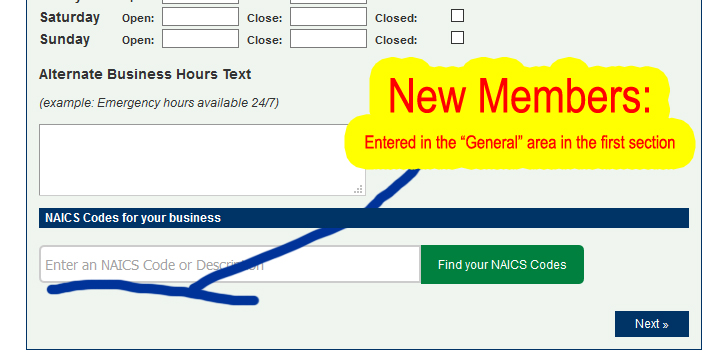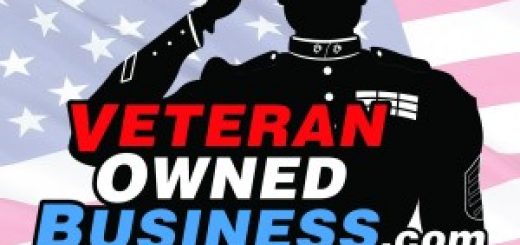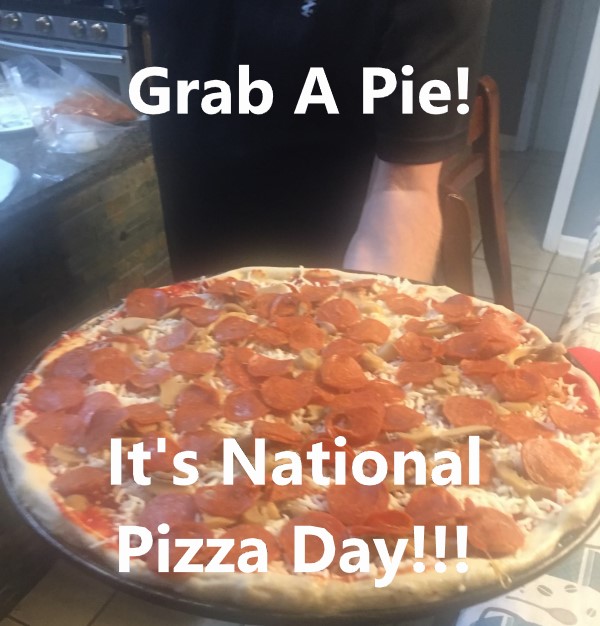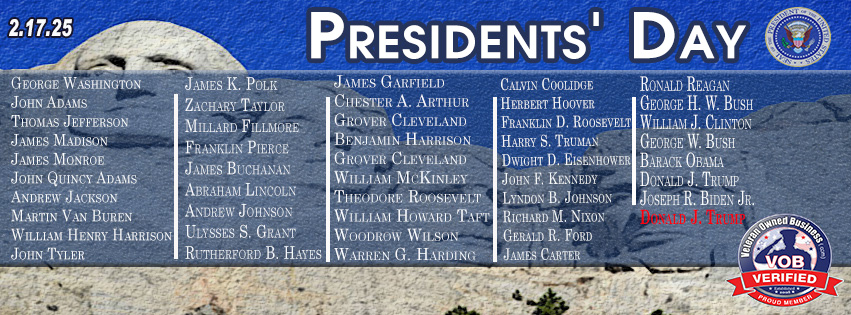Today’s VOB FAQ: “How can I add NAICS Codes to my business’ profile?”
VOB has recently added a new major feature that allows members looking to get into contracting the ability to add customized NAICS Codes to their business profile. This added feature allows site users/visitors the ability to search for and potentially find businesses based on NAICS Codes (in addition to categories)…..scroll down below to find out how you can add/edit this new feature to your profile!
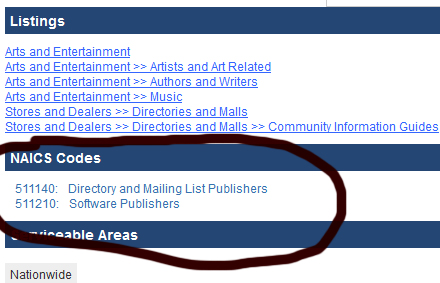
NAICS Codes are shown beneath the category area (“listings”) and above “serviceable areas”.
Follow VOB On…








***If you are a government contractor, or are looking to get into contracting, we encourage you to log into your “myVOB Profile” to search for and add NAICS Codes to your listing related to your business’ product/service offering(s).
We have 1,000s of procurement personnel and prime contractors who use our system to search for businesses that meet certain bid requirements. ***Our newest feature will give them even more access–and reasons to try–to do business with SDVOSBs and VOBs.
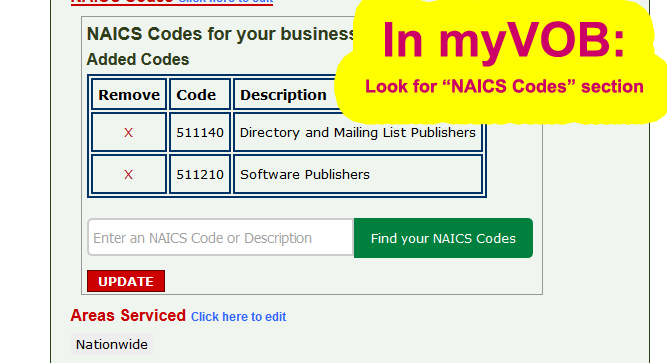
Click the image above to see where you can search for and add “NAICS Codes” to your current VOB profile.
*Edit your current profile:
For members who have active business profiles and would like to add/edit NAICS Codes, you will need to login to myVOB (where you can edit several additional areas as well). Look for the NAICS Code search area (you can search and add codes by number or description). *Please note: each and every edit submission will be reviewed prior to being made live. You should receive an email from our system once your edits are approved and activated.
*Submitting a new profile:
Are you are a current member adding a new location/business or a new member looking to add your business’ profile to our growing network of over 300,000 supporters and NOW OVER 30,000 members? Simply look for the “General” tab (1st tab) when signing up. You’ll see a search field and button to “Find your NAICS Codes” below the area to add “Hours of Operation“. *Please note: we verify and approve each and every profile submission. Once approved and activated, you should receive a “welcome aboard” email from our system that will include instructions on how to edit your profile for the future.
How do I add NAICS Codes?
You can add NAICS Codes one of two ways: 1) you can type in each code and add them one by one based on codes you already have/know and/or 2) you can also do a descriptive search based on your services/products and select from a list presented to you (with corresponding NAICS Codes).
In case you missed it:
We’ve also recently added several new features including: Servicable Areas, Business Slogan or Tagline; DBA (Doing Business As); Phone Extension; Hours of Operation; Alternate Hours (i.e. emergency services available 24/7) and more. Click here to view more details about these additional features.
***Your business will still need to meet certain procurement requirements. Example: registered with the U.S. Government’s System for Award Management (SAM).
Thank you for your continued support and membership… and thank you for helping us surpass 275,000 Facebook Supporters!